Pro-Reports

Smart Fill Pro-Reports are used for in-depth management of your fuel operations. Through Pro-Reports you can analyze the data captured by the Smart Fill system and present it in an
easily digestible format. These customized reports can be exported in an industry standard format, .PDF or .CSV, to either integrate with your existing software or be read with standard
application software.
The fully customizable Pro-Reports are:
• Totals
• Reconciliation
• Service
• Consumption
Totals Report
The Totals report shows the fuel usage by vehicles, equipment and drivers on a per site or a specific data set basis. Clicking on CREATE NEW REPORT allows you to customize the search
field and generate a report specific to your needs.
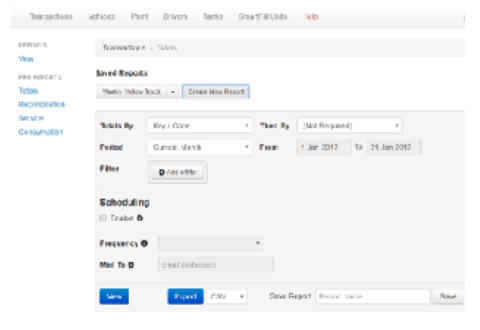
Reconciliation Report
The Reconciliation report reconciles your incoming and outgoing fuel. To generate a Reconciliation, report a valid dip level is required at the start and end of the reporting
period. This report requires that you have automatic tank dipping via either a Smart Dip tank gauging system or an ATG Automatic tank gauging module connected to a third-party tank
gauging system like The Veeder-root TLS or Omntec TLS. The recorded data is analyzed and a reconciled report is generated with fuel delivered against fuel consumed.
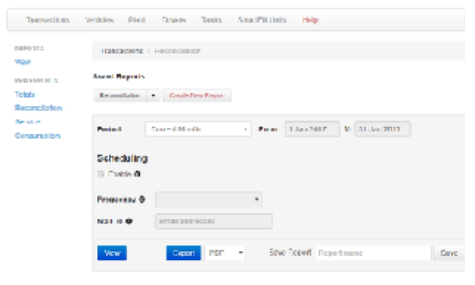
Service Report
The service report generates service reminders based upon either odometer readings or hour meter readings. For Service reports you need to collect vehicles and plant items usage as
odometer or hour meter readings, service interval (odometer or hours) and last service fields (odometer or hours). You may use only odometer fields or only hours’ fields or a mixture of
the two (some people use both odometer and hours). Note that you need at least two transactions for a single vehicle or plant equipment over the reporting period to generate a
Service report. The service report identifies vehicles and equipment due for service based on the elapsed mileage and/or time and service interval programmed per vehicle or equipment.
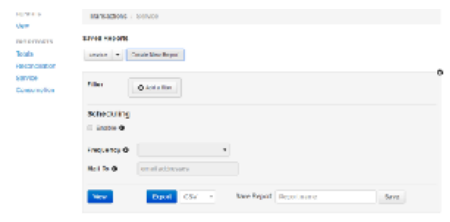
Consumption Report
For Consumption reports you need to collect vehicles and plant items odometer or hour meter data. You need odometer fields or hours’ fields or a mixture of the two. Note that you need at
least two transactions for a single vehicle or plant equipment over the reporting period to get a consumption figure. The consumption report details the fuel consumed as miles per gallon
or gallons per hour.
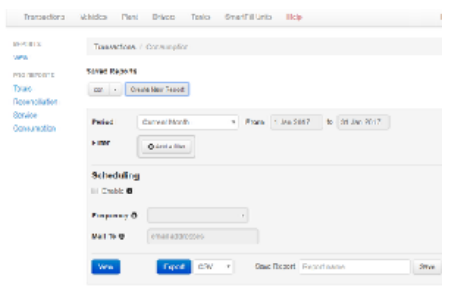
You can find videos on how to create the 4 reports here.


